Save time and publish/schedule to multiple profiles at once
Publish or schedule to multiple profiles at once
Save time and publish to multiple platforms at once. Create a generic post and customize it for each profile.
In the Levuro web app, click on the button Add new in the middle column, top right corner and select Post.

Select the profiles you would like to publish to and click Next. If you want to add more profiles, click Add more profiles on the top right.

Type your generic content, and add your media(s). You can also define the publishing time here if it's the same for all the profiles. Click Customize per profile.

Edit for each profile by clicking on the profile image. You can modify the text and the media and see the preview of the post. You can publish all your posts now or schedule them for later. Furthermore, you can also set a different scheduling time for each profile. Click Publish/schedule.
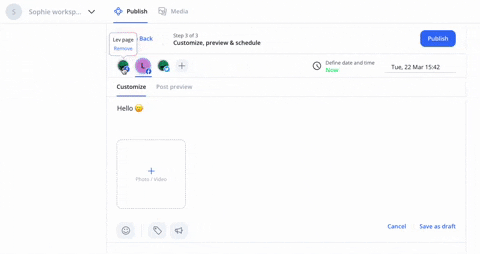
Updated on: 06/05/2022
Thank you!