How to create a brand kit
How to create a brand kit
A brand kit contains elements of your brand identity like your logos, overlays, video openers, closers and transitions. Creating a brand kit will allow you to find easily all these important assets and use them across your videos or images.
Stored in one place, anyone in your team can use the brand kit.
Create your brand kit in Levuro:
In the Levuro web app, go to Settings by clicking the Settings icon on the top right.
In the left menu, select Workspace and Brand kit.
Click the “+ Image/Video” to add your assets to each category. You can also drag and drop your assets to the corresponding category.
Now, you can easily add branding elements to your videos. Learn more in this article.
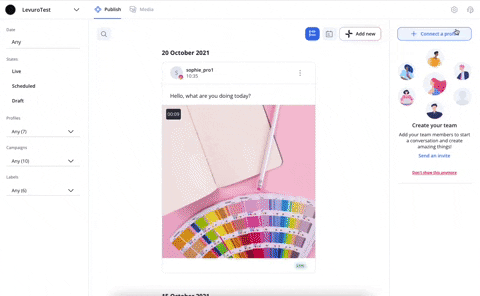
How to remove an asset from brand kit?
To delete a logo/overlay, an opener/closer or a transition, click on the More menu in the top right of the asset. And then click Delete.
You can also rename and preview the asset from this same menu.

Recommendation to upload a logo or an overlay
The logo or overlay will be displayed on top of your video during the entire length. That’s why it should have the same dimension of your video: 1920x1080 pixels, and have a transparent background (.png format).

You can download a .png template here, open this file in your favorite image editor and replace the logo with your own.
Recommendation to upload a video opener/closer and transition
Video openers are displayed at the beginning of your video, closers at the end. Both can have the length of your choice. We recommend uploading an opener/closer of the same dimension as your video or of 1920x1080 pixels and to use a .mp4 file.
Video transitions will be displayed in between your tags or scenes. You can create video clips from multiple scenes and add a smooth transition between each scene.
Learn more about creating video clips in Live Studio.

Updated on: 03/12/2021
Thank you!