Disconnect a social profile
Disconnect a social profile
The social profile you disconnect will have all of his scheduled and draft posts deleted.
In the Levuro web app, go to Settings by clicking the Settings icon on the top right.
In the left menu, click Social profiles
In the list of your connected profiles, choose the one you want to disconnect and click Details on the right.
Click Disconnect. A modal window will ask you to confirm your choice.
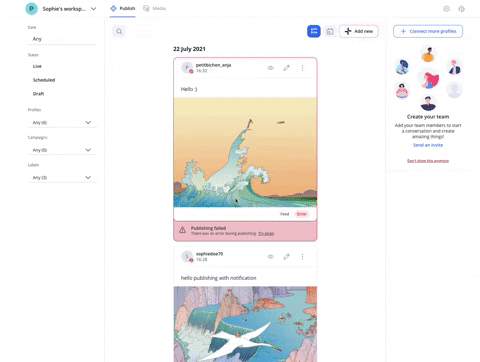
Updated on: 18/11/2021
Thank you!